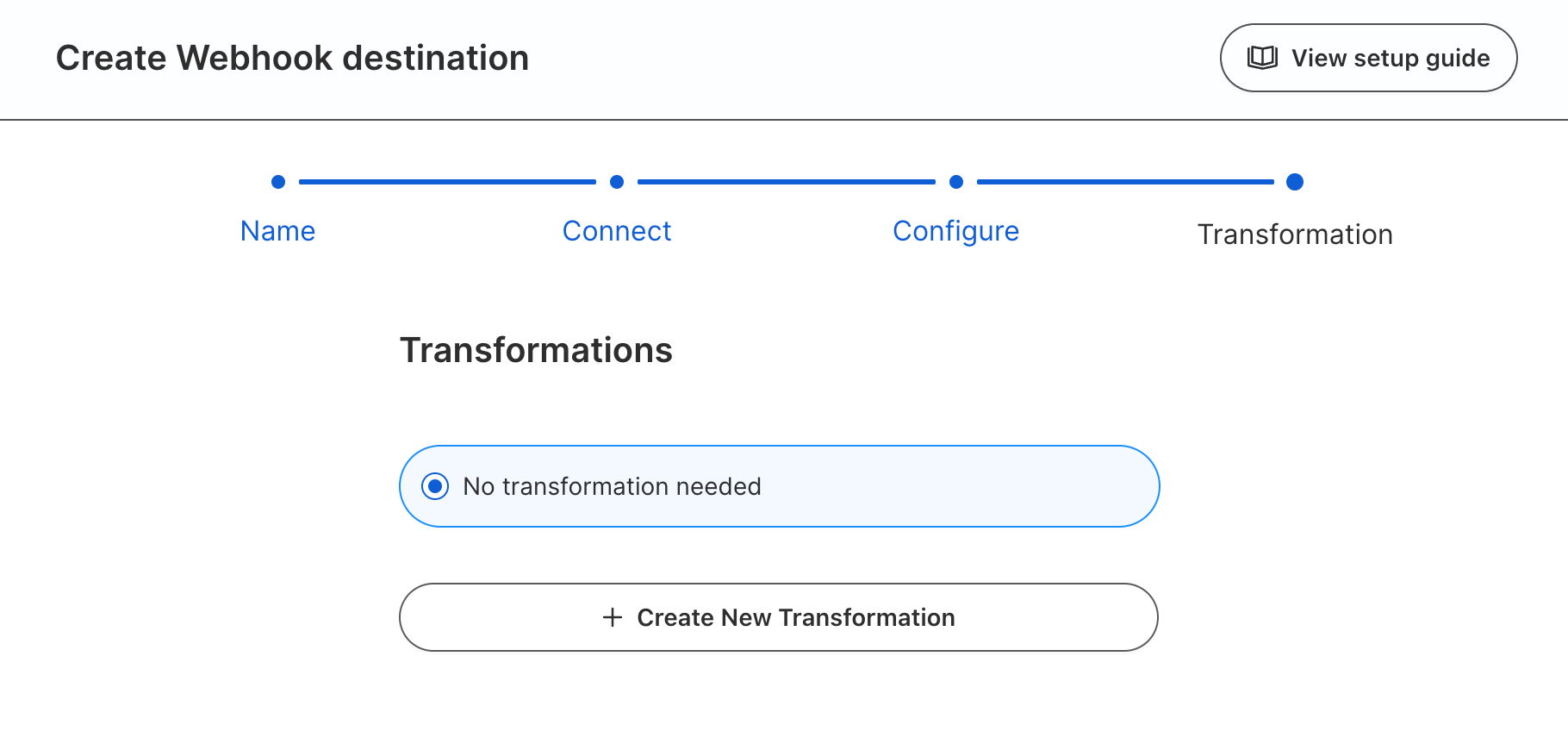RudderStack Setup
1. Add a webhook destination
In your RudderStack account, click "New destination" and select "Webhook". Name the destination (e.g. "Sumatra") and select the source(s) of the event data you want to send.
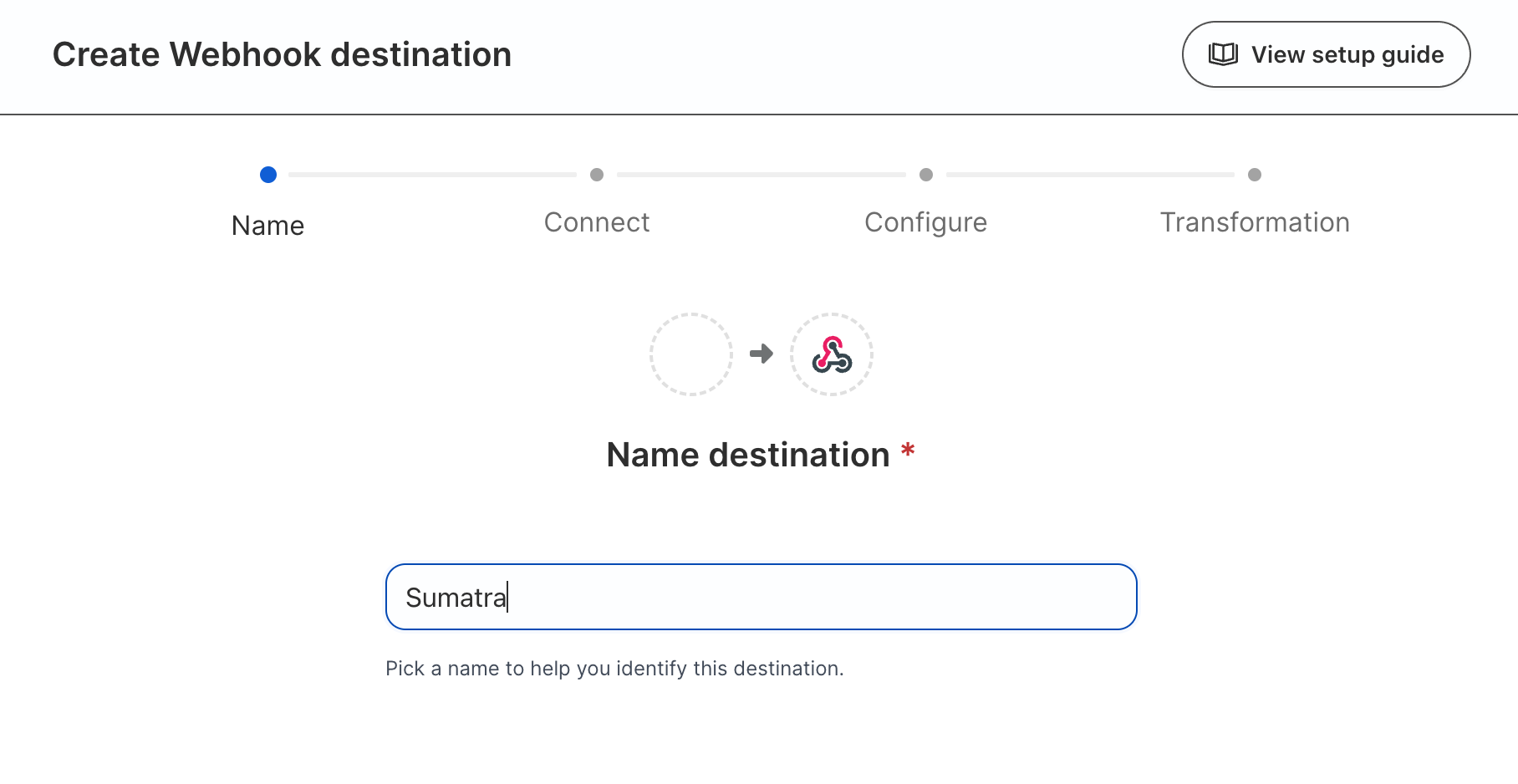
2. Configure the webhook
On the "Configure" step, copy-paste the values below into the corresponding fields.
Webhook URL
https://api.sumatra.ai/event
Key
x-api-key
Value
For Value, use your secret Sumatra API Key from the Settings tab of your Sumatra account.
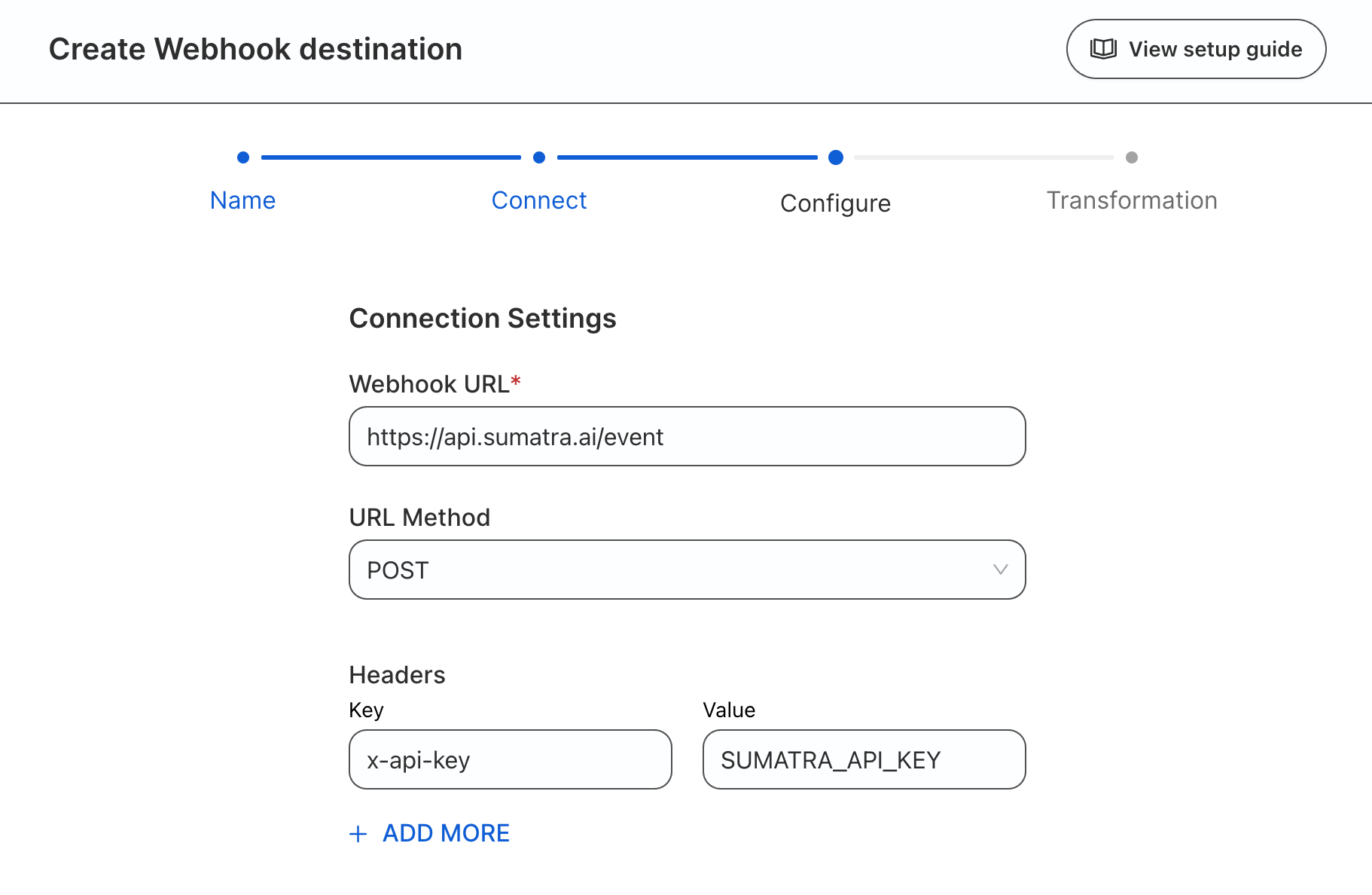
3. Finish
On the "Transformation" step, no transformations are needed. Cick "Continue" and you're done!